 Network capability : all workstations access a common database
Network capability : all workstations access a common database
All client and appointment data is stored in a central database, which
resides on a computer (server) that all workstations can access via the
network.
Though a day's schedule can consist of hundreds of single appointments,
the graphical display of the daily schedule
only needs one look. With automatic refresh, every workstation always
displays up to date information.
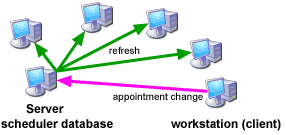
After a regular installation the components (as shown in the picture below)
are found on your local harddisk (normally in the directory "C:\Office-Scheduler\"):
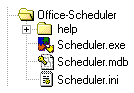
In the Start menu item "Programs" you will see the new item
"Office-Scheduler". This refers to the locally installed files.
Use this shortcut to start your local version of the scheduler.
If you want to move these files to a network location in order to share
them with other workstations, copy the files shown in the picture to the
desired location on the server. You can do this manually using the Windows
Explorer.
Create a scheduler shortcut on the desktops of the client workstations
to the "scheduler.exe" on the server.
If you get error messages when trying to access your scheduler network
installation from other workstations, check two things:
1. Did you install (and then un-install) the demo setup on that other
workstation?
2. Did you grant unlimited read and write permissions on that network
directory where the scheduler is installed?
home
|